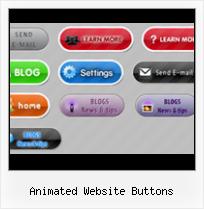Free Buttons helps you create 100% CSS rollover web menus and buttons with ease.
Free Buttons is a dedicated tool for creating professional, cross browser css menus and rollover buttons. Thousands of hi-quality icons and pre-made menu templates in Web 2.0, Vista, Mac, XP, Glossy, Win7, iPhone styles included. No design skills, no HTML, JavaScript, CSS or any other coding required.WEB SITE MENU BUTTONS SAMPLE
Below you can see samples of just some of web menu button designs you can develop with Free Menu Buttons.The left column contains button screenshots (click to enlarge), the right one contains live examples.
HOW TO CREATE THE MOUSEOVER BUTTON MENU WITH CREATOR

- Click "Add item" or "Delete selected item" buttons situated on the Web Button's Toolbar to add/delete buttons. You can also use "Move selected items" buttons and move your buttons inside the menu.
- Use ready to use Templates to create your buttons. To do it just select the template you like in the "Templates" tab.Then you can browse these template backgrounds. When you find a button template you like, double-click it to apply.
- Adjust appearance of your buttons.
- 3.1. Define the button's orientation.
- 3.2. Select web button by clicking it and change button's appearance for normal and mouse over states and set button's link properties and link target attributes.
- Save your buttons.
- 4.1. Save your project file. To save a project just click "Save" button on the Toolbar or select "Save" or "Save As.." in the Main menu.
- 4.2. Save your buttons in the HTML format. To do it click "Save HTML" button on the Toolbar or select "File/Save as HTML..." in the Main menu.
- 4.3. Insert your animated website buttons into the existing HTML page. To do so, click "Page insert" button on the website buttons Toolbar. "Build the Menu Into Your Page" dialog will appear.Homepage Menu Button Freeware Html Page With Button

Choose a page you want to insert your buttons into. Then set the cursor to the line you want theWeb Easy How To Create Buttonscode to be added to and click the "Insert Menu" button. The button's code will be inserted into the page. Then you can either save the page or close the dialog without saving.
FREE WEB BUTTON CONTACT
FEEDBACK
When I tried your program, I was so impressed by what it could do.
Some of the things could be done, perhaps, in large image editing app. But it would take hours.
Thank you for creating free buttons program it is one of the best.
Wonderful web menu program, I am very new to web sites and this program is great. Helps a lot.
SEE ALSO
AAA Buttons - Free website buttons !! AAA Buttons - Over 5000 webpage buttons, all original, and all free !! Square buttons, round buttons, oval buttons, rectangular buttons, big buttons,
3D Animated Text Gif Buttons Free 3D animated text button gifs. Commonly used words in the form of animated text gifs to use on your website. Aim, about me, awards, back, bottom, click here,
Banner Ads - Buttons - Animated or Static - Custom Designed Banner Ads & Buttons, animated or static, custom designed to go with your website or logo.
Animations - download free animated gif images - .gifs Collection of Animation domains and websites online. Thousands of free animated images to download. Externalharddrive: Packed with thousands of website favorites added
Menus Web . Free Animated Help : Free Buttons.org Menus Web Free Hompage Button. Free Buttons! Enhance your website with button script!
1 Cool Button Maker - Java - webpage buttons and website Spice up your web site with animated buttons, menus, java menus and java script menus in minutes. Webpage buttons. Website buttons transform your website.
Animated Buttons Free . Html Samples With Button : Free Animated Buttons Free Web Buttons Free Buttons. Don't allow your web site visitors to get lost! Try Free Buttons!
Text Animations and Animated Buttons with Mix-FX Text animations and animated buttons created with Mix-FX Penelop's website. Don's website. Impressed? Want to buy Mix-FX right away? Go to our purchase page.
Animated Buttons For Websites Animated Buttons For Websites. Help visitors find what they search for on your website! Try Vista Buttons! XP Style Images For Navigation Buttons
Feebleminds - Free Animated Gifs and Clipart All our animated gifs and clipart are free, we also have backgrounds, guestbook, email buttons, animated dividers, moving wallpaper, bars, lines, kids GIFS, fantasy
Text Animations and Animated Buttons with Mix-FX Text animations and animated buttons created with Mix-FX Penelop's website. Don's website. Impressed? Want to buy Mix-FX right away? Go to our purchase page.
The Michael Smith Computer Animation Website OMG! Please do NOT tell me I let 1 and a half years go by without a SINGLE me of my old Transformer days and inspired me to actually do a website update.
Vista Style 18 - Animated Website Buttons Create excellent web buttons with Vista Buttons! Menu Website Buttons< Red Navigation Buttons. Black Buttons. Large Buttons Blue. Animated Buttons Dark Blue
Banner Ads - Buttons - Animated or Static - Custom Designed Banner Ads & Buttons, animated or static, custom designed to go with your website or logo.
Free button animations gifs - animated buttons Free animated buttons, mouse over buttons for use on your website
 Home
Home Samples
Samples Help
Help Buy Now
Buy Now Download
Download Contact Us
Contact Us