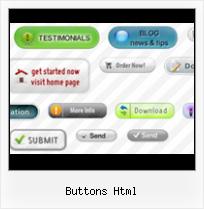Create superior web buttons and menus in a few clicks!
Total control of all button parametersEach parameter of a button may be easily changed, allowing you to achieve the required result. You can set such parameters as direction, size, color, font face, font style, shadow, glow, alignment, links, targets, tooltips, word wrap, and other parameters. Any change can be undone by pressing "Undo" button.
Extended capabilities to save and export the results
Everything you create with the program, has been saved in the Project File. This allows you either to continue your work at any time, or share your ideas with friends and colleagues. You can also save your menu as a HTML page, or export it as separate graphic images.
WEB SITE MENU BUTTONS SAMPLE
Below you can see samples of just some of web menu button designs you can develop with Free Menu Buttons.The left column contains button screenshots (click to enlarge), the right one contains live examples.
HOW TO CREATE THE MOUSEOVER BUTTON MENU WITH CREATOR

- Click "Add item" or "Delete selected item" buttons situated on the Web Button's Toolbar to add/delete buttons. You can also use "Move selected items" buttons and move your buttons inside the menu.
- Use ready to use Templates to create your buttons. To do it just select the template you like in the "Templates" tab.Then you can browse these template backgrounds. When you find a button template you like, double-click it to apply.
- Adjust appearance of your buttons.
- 3.1. Define the button's orientation.
- 3.2. Select web button by clicking it and change button's appearance for normal and mouse over states and set button's link properties and link target attributes.
- Save your buttons.
- 4.1. Save your project file. To save a project just click "Save" button on the Toolbar or select "Save" or "Save As.." in the Main menu.
- 4.2. Save your buttons in the HTML format. To do it click "Save HTML" button on the Toolbar or select "File/Save as HTML..." in the Main menu.
- 4.3. Insert your buttons html into the existing HTML page. To do so, click "Page insert" button on the website buttons Toolbar. "Build the Menu Into Your Page" dialog will appear.Free Buttons And Menu Html Free Shape Gifs

Choose a page you want to insert your buttons into. Then set the cursor to the line you want theCreat A Web Buttoncode to be added to and click the "Insert Menu" button. The button's code will be inserted into the page. Then you can either save the page or close the dialog without saving.
FREE WEB BUTTON CONTACT
FEEDBACK
Please make a dontation button (paypay or any) for I make a donation to you and support your wonderfull job.
Thank you for creating free buttons program it is one of the best.
Free buttons is the best I have ever seen.
SEE ALSO
Recurring Payments Subscribe Buttons Use Subscribe buttons to bill customers on a regular basis, charge membership dues, or offer subscription services and installment plans.
Html Buttons: Create Web Buttons with Ease. Working with button images. Transferring into another application. Exporting HTML Button appearance. Size. Button Shadow. Border edges. Border shape
Chapter 5, "Contribution Payment: Donation Buttons Create the HTML code by using a tool on the PayPal website. Select the No radio button if you want to edit the HTML code for your button after the code is generated.
Recurring Payments Subscribe Buttons Use Subscribe buttons to bill customers on a regular basis, charge membership dues, or offer subscription services and installment plans.
Windows Buttons Html. Web Menu Creator Windows Buttons Html. Make your web site clean and accessible with Vista Buttons! Frontpage Basic Navigation Button
Chapter 5, "Contribution Payment: Donation Buttons Create the HTML code by using a tool on the PayPal website. Select the No radio button if you want to edit the HTML code for your button after the code is generated.
HTML Button Create a button using the HTML button tag. Copy/paste code for your own website or blog.
HTML-Kit Buttons Home > Download > Buttons. If you've found HTML-Kit to be useful, please consider adding a text link or displaying a button graphic somewhere on your website.
Web Button Html Code Web Button Html Code. Improve your web site navigation with Vista Buttons! Mac Button Maker Web Vista Buttons provides huge collection of 1400 web buttons, 6600
Welcome to Central States Business Forms Parkway Dewey, Oklahoma 74029. T: 800-331-0920 F: 918-534-3470. Manufacturing. 70 Buford Highway Suwanee, Georgia 30024. Contact Central States
HTML Buttons The HTML button tag provides a means of creating clickable buttons that are more amenable to customization than those created using the input tag.
Unique Handcrafted Novelty Collectable Buttons Clay Buttons. Pottery Buttons. Fun, Funky & Functional. Unique ceramic buttons used for clothing, knitting, sewing, jewelry, personal items and collecting.
HTML Button Create a button using the HTML button tag. Copy/paste code for your own website or blog.
Unique Handcrafted Novelty Collectable Buttons Clay Buttons. Pottery Buttons. Fun, Funky & Functional. Unique ceramic buttons used for clothing, knitting, sewing, jewelry, personal items and collecting.
Unique Handcrafted Novelty Collectable Buttons Clay Buttons. Pottery Buttons. Fun, Funky & Functional. Unique ceramic buttons used for clothing, knitting, sewing, jewelry, personal items and collecting.
 Home
Home Samples
Samples Help
Help Buy Now
Buy Now Download
Download Contact Us
Contact Us