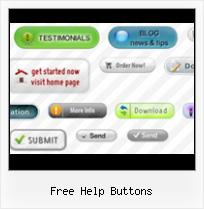Free Buttons helps you create 100% CSS rollover web menus and buttons with ease.
It's very simple to work with the program. You just select the button style from a host of excellent templates (Win7, Mac, iPhone, Glossy, Web2.0, Vista) and type your text on a button. All other actions perform automatically by the program. Free Buttons creates professional quality images, generates a CSS that interacts with normal and mouseover mouse events for rollover effect, and inserts the menu into your html page in a position you want buttons to appear. Ability to work with templates allows you to make your menus even faster.WEB SITE MENU BUTTONS SAMPLE
Below you can see samples of just some of web menu button designs you can develop with Free Menu Buttons.The left column contains button screenshots (click to enlarge), the right one contains live examples.
HOW TO CREATE THE MOUSEOVER BUTTON MENU WITH CREATOR

- Click "Add item" or "Delete selected item" buttons situated on the Web Button's Toolbar to add/delete buttons. You can also use "Move selected items" buttons and move your buttons inside the menu.
- Use ready to use Templates to create your buttons. To do it just select the template you like in the "Templates" tab.Then you can browse these template backgrounds. When you find a button template you like, double-click it to apply.
- Adjust appearance of your buttons.
- 3.1. Define the button's orientation.
- 3.2. Select web button by clicking it and change button's appearance for normal and mouse over states and set button's link properties and link target attributes.
- Save your buttons.
- 4.1. Save your project file. To save a project just click "Save" button on the Toolbar or select "Save" or "Save As.." in the Main menu.
- 4.2. Save your buttons in the HTML format. To do it click "Save HTML" button on the Toolbar or select "File/Save as HTML..." in the Main menu.
- 4.3. Insert your free help buttons into the existing HTML page. To do so, click "Page insert" button on the website buttons Toolbar. "Build the Menu Into Your Page" dialog will appear.Html Code Free Buttons For Web Website Buttons Professional

Choose a page you want to insert your buttons into. Then set the cursor to the line you want theGratis Buttoncode to be added to and click the "Insert Menu" button. The button's code will be inserted into the page. Then you can either save the page or close the dialog without saving.
FREE WEB BUTTON CONTACT
FEEDBACK
Please make a dontation button (paypay or any) for I make a donation to you and support your wonderfull job.
Hello!
This free web button maker is very good and it is what I need.
Nice program. Is there a way to make dropdown sub-menu items?
SEE ALSO
Free Flash Buttons | PrimeGraphix This guide will explain what free flash buttons are and where to get them. This guide will help you better understand flash buttons and how to use them.
Free Buttons.org : Free Buttons for Web - Create mouse over Free Buttons for Web helps you create 3D roll over webmenus and buttons with ease.
Add a Help Button to your Website that can also Capture This Help button for your website will allow site visitors to easily contact you via email and it will add a screenshot of users web page in the message
Buttons R us.com - Special Buttons In efforts to help support our troups we are giving away buttons. FREE! at no charge to So please feel free to browse around our Political buttons.
Free Buttons - Download Free Buttons is a good alternative for all those graphically challenged web developers who need just a little extra help to give the final touch to their website.
The Free Web Stuff : Button Generator, Free Web Buttons Web button generator allow you make free web buttons. Those web buttons, include popular vista buttons, can help you design your own website or web applications.
Free Flash Buttons | PrimeGraphix This guide will explain what free flash buttons are and where to get them. This guide will help you better understand flash buttons and how to use them.
Button site: Buttonland: Free Web Buttons: free buttons in a Free Buttons: Images without drop shadows for white backgrounds. If you take these 3 buttons, I ask that you please make a small donation to help keep me online.
Logos and buttons - Definition of Free Cultural Works Please help updating it, contribute translations, and help us with the design of logos and buttons to identify free cultural works and licenses! Logos and buttons
Help Button Gif Help Button Gif. Don't allow your web site visitors to get lost! Try Vista Buttons! Make Buttons Download
Free Rollover Clipart Free rollover clipart, more info, search, buttons, about us, catalog, animals, bullets, web buttons, rules, aliens, flowers, email. Free clipart to be used in rollovers.
Help Button Royalty Free Help Icon Button Home Web graphics Buttons Help Icons. Newest Photos Most Popular Photos. Click on the "Add To Cart" link to add this photo to your cart or click
Web Graphics Resources & Clipart : Free Web Graphics Sets List of links to free web design graphics sets including web clipart, free buttons, web bars, banner creators, banners, and free web dividers & sets for download
Buttons R us.com - Special Buttons In efforts to help support our troups we are giving away buttons. FREE! at no charge to So please feel free to browse around our Political buttons.
Free Help Buttons ~ Graphics for Web Pages Free Help icons, graphics, and buttons for your web pages.
 Home
Home Samples
Samples Help
Help Buy Now
Buy Now Download
Download Contact Us
Contact Us