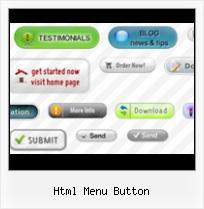Free and easy web animations generator.
XP,Win7,Mac,iPhone-style buttonsFree Web Buttons has tons of professionally designed button templates based on latest web trends. Just select the template you like and type your text!
No drawing, No coding!
You will not need any skills in html with Free Web Buttons. All programming will be completed for you. There even will be no necessity to edit your html code to insert a completed button-menu. Just point out the place on your page, where you want the buttons to be, and then press "Insert".
WEB SITE MENU BUTTONS SAMPLE
Below you can see samples of just some of web menu button designs you can develop with Free Menu Buttons.The left column contains button screenshots (click to enlarge), the right one contains live examples.
HOW TO CREATE THE MOUSEOVER BUTTON MENU WITH CREATOR

- Click "Add item" or "Delete selected item" buttons situated on the Web Button's Toolbar to add/delete buttons. You can also use "Move selected items" buttons and move your buttons inside the menu.
- Use ready to use Templates to create your buttons. To do it just select the template you like in the "Templates" tab.Then you can browse these template backgrounds. When you find a button template you like, double-click it to apply.
- Adjust appearance of your buttons.
- 3.1. Define the button's orientation.
- 3.2. Select web button by clicking it and change button's appearance for normal and mouse over states and set button's link properties and link target attributes.
- Save your buttons.
- 4.1. Save your project file. To save a project just click "Save" button on the Toolbar or select "Save" or "Save As.." in the Main menu.
- 4.2. Save your buttons in the HTML format. To do it click "Save HTML" button on the Toolbar or select "File/Save as HTML..." in the Main menu.
- 4.3. Insert your html menu button into the existing HTML page. To do so, click "Page insert" button on the website buttons Toolbar. "Build the Menu Into Your Page" dialog will appear.How To Change Buttons On Your Webpage Make Button Web Page Free

Choose a page you want to insert your buttons into. Then set the cursor to the line you want theFree Download Website Nevigation Buttonscode to be added to and click the "Insert Menu" button. The button's code will be inserted into the page. Then you can either save the page or close the dialog without saving.
FREE WEB BUTTON CONTACT
FEEDBACK
Thank you for creating free buttons program it is one of the best.
Wonderful web menu program, I am very new to web sites and this program is great. Helps a lot.
Great web design software, simple and efficient. Thank you.
SEE ALSO
Wickham's XHTML & CSS tutorial Alternatively make sure that the top level menu items work as a link so that move down in line with the menu button positions but by inserting different top
Wickham's XHTML & CSS tutorial Alternatively make sure that the top level menu items work as a link so that move down in line with the menu button positions but by inserting different top
Html Side Menu Template Html Side Menu HTML List Menu Change Button. Create Vista/XP style html buttons, html drop down menus in no time!
Menu Generators, Creators, and Makers for Navigation Bars " Menu Generators, Creators, and Makers for Navigation Bars. Web design blog with graphics and web design resources, lists of graphic design tools, utilities, and
Menu Button Vista Style 20 - Glass Web Buttons Menu Button. Make your web site clean and accessible with Vista Buttons! Vertical The html menus generated by Vista Buttons run perfectly on all old and new browsers,
YUI Library Examples: Button Control: Using A Menu Button To Button Control: Using A Menu Button To Replace A <select> Element. This example illustrates how to use Button to mimic the behavior of an HTML <select> element.
Vista Web Buttons: Superior html buttons and html menus! Create excellent html drop down menus and web buttons with minimum effort!
YUI Library Examples: Button Control (beta): Menu Buttons Menu Buttons can be created with or without existing HTML. Menu Button's menu is useful when you need a simple container to house HTML content or
Dynamic Drive CSS Library- Vista Aero Buttons Menu The caveat for this menu is the fixed height of each button based on the graphic The HTML: <h4>Aero Blue and Black Button Menus:</h4> <div class
Flash Button Template Flash Button Javascrip Menu Flash Layer. Keep your Web site clean and focused by creating buttons! The html menus generated by Vista Flash Menu run perfectly on all old
Flash Button Template Flash Button Javascrip Menu Flash Layer. Keep your Web site clean and focused by creating buttons! The html menus generated by Vista Flash Menu run perfectly on all old
How to Add a CSS Navigation Button Menu to Your Site with Nvu Guide on how you can create a CSS button menu with rollover / mouseover effects using the free WYSIWYG web editor, Nvu Creating the Navigation Menu Button CSS and HTML Code
html button Windows 7 - Free Download Windows 7 html button html button Windows 7 - Free Download Windows 7 html button - Windows 7 Download - Free Windows7 Download
Wickham's XHTML & CSS tutorial Alternatively make sure that the top level menu items work as a link so that move down in line with the menu button positions but by inserting different top
Menu Generators, Creators, and Makers for Navigation Bars " Menu Generators, Creators, and Makers for Navigation Bars. Web design blog with graphics and web design resources, lists of graphic design tools, utilities, and
 Home
Home Samples
Samples Help
Help Buy Now
Buy Now Download
Download Contact Us
Contact Us