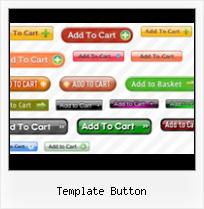Create superior rollover and slick graphic buttons for your website in a few clicks!
XP,Win7,Mac,iPhone-style buttonsFree Web Buttons has tons of professionally designed button templates based on latest web trends. Just select the template you like and type your text!
No drawing, No coding!
You will not need any skills in html with Free Web Buttons. All programming will be completed for you. There even will be no necessity to edit your html code to insert a completed button-menu. Just point out the place on your page, where you want the buttons to be, and then press "Insert".
WEB SITE MENU BUTTONS SAMPLE
Below you can see samples of just some of web menu button designs you can develop with Free Menu Buttons.The left column contains button screenshots (click to enlarge), the right one contains live examples.
HOW TO CREATE THE MOUSEOVER BUTTON MENU WITH CREATOR

- Click "Add item" or "Delete selected item" buttons situated on the Web Button's Toolbar to add/delete buttons. You can also use "Move selected items" buttons and move your buttons inside the menu.
- Use ready to use Templates to create your buttons. To do it just select the template you like in the "Templates" tab.Then you can browse these template backgrounds. When you find a button template you like, double-click it to apply.
- Adjust appearance of your buttons.
- 3.1. Define the button's orientation.
- 3.2. Select web button by clicking it and change button's appearance for normal and mouse over states and set button's link properties and link target attributes.
- Save your buttons.
- 4.1. Save your project file. To save a project just click "Save" button on the Toolbar or select "Save" or "Save As.." in the Main menu.
- 4.2. Save your buttons in the HTML format. To do it click "Save HTML" button on the Toolbar or select "File/Save as HTML..." in the Main menu.
- 4.3. Insert your template button into the existing HTML page. To do so, click "Page insert" button on the website buttons Toolbar. "Build the Menu Into Your Page" dialog will appear.Homepage Website Button Creat Website Buttons

Choose a page you want to insert your buttons into. Then set the cursor to the line you want theFree Order Now Buttons Webcode to be added to and click the "Insert Menu" button. The button's code will be inserted into the page. Then you can either save the page or close the dialog without saving.
FREE WEB BUTTON CONTACT
FEEDBACK
Please make a dontation button (paypay or any) for I make a donation to you and support your wonderfull job.
Hello!
This free web button maker is very good and it is what I need.
Great web design software, simple and efficient. Thank you.
SEE ALSO
Button Template Guide - How to Make Button Templates Learn how to make great button templates with the Button Template Guide by American Button Machines.
Configuring Phone Button Templates Cisco CallManager includes several default phone button templates. Creating and using templates is a fast way to assign a common button configuration to a
Button PowerPoint Templates Button themed PowerPoint templates available for download. Can be used with any version of Microsoft PowerPoint software.
Button PowerPoint Templates & Button Backgrounds: Search Search results for keyword button PowerPoint templates or button backgrounds. Download button template or button background today for your presentations.
Category:Pacific hurricane season button templates <noinclude>[[Category:Pacific hurricane season button templates]]</noinclude> Pages in category "Pacific hurricane season button templates"
Flash Site Templates | Template Monster Template Monster offers professional Flash Site website templates, Flash Site flash templates and other web design products.
OBOUT - ASP.NET Grid - Templates for Buttons Tutorial obout inc - ASP.NET Grid - Built in AJAX, ASP.NET AJAX compatible, Incredibly fast, Sorting, paging, add edit delete records, record selection, filtering, templates,
Configuring Phone Button Templates Cisco CallManager includes several default phone button templates. Creating and using templates is a fast way to assign a common button configuration to a
Template Buttons and Template Pins 24 hour shipping on most orders. Customizable Template buttons from Zazzle.com - Choose your favorite Template buttons and pins from thousands of available designs.
Custom Button Templates by Buttonworks Home > Additional Information & Help > Custom Button Templates Art Department you can use the following custom button templates for reference.
Dr. Don's Buttons, Badges & More Using the DEMO version of our CD Template Online Button Design Studio. Click on the Upload Template tab to upload it to the Online Design Studio.
Dr. Don's Buttons, Badges & More Using the DEMO version of our CD Template Online Button Design Studio. Click on the Upload Template tab to upload it to the Online Design Studio.
Button Template Guide - How to Make Button Templates Learn how to make great button templates with the Button Template Guide by American Button Machines.
Mark .NET: Creating a Custom WPF Button Template in XAML In this post I will demonstrate how to create a custom template for a WPF button using XAML. Stage 2: Creating a template. We would already be finished if I just
Flash Site Templates | Template Monster Template Monster offers professional Flash Site website templates, Flash Site flash templates and other web design products.
 Home
Home Samples
Samples Help
Help Buy Now
Buy Now Download
Download Contact Us
Contact Us