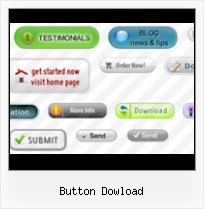Free Buttons helps you create 100% CSS rollover web menus and buttons with ease.
XP,Win7,Mac,iPhone-style buttonsFree Web Buttons has tons of professionally designed button templates based on latest web trends. Just select the template you like and type your text!
No drawing, No coding!
You will not need any skills in html with Free Web Buttons. All programming will be completed for you. There even will be no necessity to edit your html code to insert a completed button-menu. Just point out the place on your page, where you want the buttons to be, and then press "Insert".
WEB SITE MENU BUTTONS SAMPLE
Below you can see samples of just some of web menu button designs you can develop with Free Menu Buttons.The left column contains button screenshots (click to enlarge), the right one contains live examples.
HOW TO CREATE THE MOUSEOVER BUTTON MENU WITH CREATOR

- Click "Add item" or "Delete selected item" buttons situated on the Web Button's Toolbar to add/delete buttons. You can also use "Move selected items" buttons and move your buttons inside the menu.
- Use ready to use Templates to create your buttons. To do it just select the template you like in the "Templates" tab.Then you can browse these template backgrounds. When you find a button template you like, double-click it to apply.
- Adjust appearance of your buttons.
- 3.1. Define the button's orientation.
- 3.2. Select web button by clicking it and change button's appearance for normal and mouse over states and set button's link properties and link target attributes.
- Save your buttons.
- 4.1. Save your project file. To save a project just click "Save" button on the Toolbar or select "Save" or "Save As.." in the Main menu.
- 4.2. Save your buttons in the HTML format. To do it click "Save HTML" button on the Toolbar or select "File/Save as HTML..." in the Main menu.
- 4.3. Insert your button dowload into the existing HTML page. To do so, click "Page insert" button on the website buttons Toolbar. "Build the Menu Into Your Page" dialog will appear.Select Button Free Download How To Create The Buttons In A Web Page

Choose a page you want to insert your buttons into. Then set the cursor to the line you want theFree Button Creators For Websitescode to be added to and click the "Insert Menu" button. The button's code will be inserted into the page. Then you can either save the page or close the dialog without saving.
FREE WEB BUTTON CONTACT
FEEDBACK
When I tried your program, I was so impressed by what it could do.
Some of the things could be done, perhaps, in large image editing app. But it would take hours.
Hi,
Good free web graphics software!
I translated the language file into spanish.
Download it if you need it, it works fine.
Please make a dontation button (paypay or any) for I make a donation to you and support your wonderfull job.
SEE ALSO
Button Download Button Download. Make fast and straightforward navigation for your web site with Vista Buttons! Create Tabs In A Webpage
Adobe Flash Player Adobe� Flash� Player is a cross-platform browser-based application Download Flash Player 10.1 now. Get support. Flash Platform Runtimes Home. Download Flash
Adobe Flash Player Adobe� Flash� Player is a cross-platform browser-based application Download Flash Player 10.1 now. Get support. Flash Platform Runtimes Home. Download Flash
Java Downloads for All Operating Systems Java software manual download page. Get the latest version of the Java Runtime Environment (JRE) for Windows, Solaris, and Linux. Includes links for Apple Mac OS platform.
Web Buttons kostenlos zum Download f�r deine Homepage Kostenlose Website Buttons f�r deine Homepage! Eine gro�e Auswahl an verschiedenen Website Buttons steht dir hier kostenlos zum Download bereit. Lade deine
avast! Free Antivirus - Download Software for Virus Protection avast! Free Antivirus is the best free virus protection currently available on the market. For non-commercial and home use only.
Firefox web browser | Faster, more secure, & customizable Official site of Firefox, the next generation of browsing technology from Mozilla. Features free download, support, news, forums, and more.
Trillian - Download Download Trillian. Trillian is available for download today! Looking for Updates? Trillian will keep itself updated to the latest version.
Java Downloads for All Operating Systems Java software manual download page. Get the latest version of the Java Runtime Environment (JRE) for Windows, Solaris, and Linux. Includes links for Apple Mac OS platform.
avast! Free Antivirus - Download Software for Virus Protection avast! Free Antivirus is the best free virus protection currently available on the market. For non-commercial and home use only.
Free button download - button script - Top 4 Download Free button download - button script - Top 4 Download - Free Download Software
The home of Spybot-S&D! Here comes a list of available download locations for Spybot-S&D. Download from our server. Safer-Networking Ltd. #2. Download from our server. Safer
IZArc - Download Click on the links below to download the desired application. After the download completes, run the setup (locate it in Windows Explorer where you
Download Crystal Button. Download the latest version from To start the download, please click the 'download now' button below Once the download of Crystal Button is complete open the cbutton320free.zip file and run
Download - Yahoo! Messenger 10 Download Yahoo! Messenger for free to chat with friends, make PC calls, SMS, share files, share photos, listen to streaming radio and more.
 Home
Home Samples
Samples Help
Help Buy Now
Buy Now Download
Download Contact Us
Contact Us