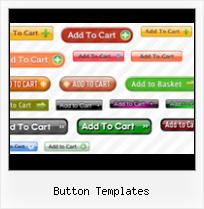Create superior web buttons and menus in a few clicks!
Easy, quick, professionalIts very easy to create professional high-quality web buttons with the help of Free Web Buttons. Once installed you'll be making buttons for your web site with no programming or drawing required.
Instant preview
Each change of button menu appearance is instantly displayed in the Preview Window.
WEB SITE MENU BUTTONS SAMPLE
Below you can see samples of just some of web menu button designs you can develop with Free Menu Buttons.The left column contains button screenshots (click to enlarge), the right one contains live examples.
HOW TO CREATE THE MOUSEOVER BUTTON MENU WITH CREATOR

- Click "Add item" or "Delete selected item" buttons situated on the Web Button's Toolbar to add/delete buttons. You can also use "Move selected items" buttons and move your buttons inside the menu.
- Use ready to use Templates to create your buttons. To do it just select the template you like in the "Templates" tab.Then you can browse these template backgrounds. When you find a button template you like, double-click it to apply.
- Adjust appearance of your buttons.
- 3.1. Define the button's orientation.
- 3.2. Select web button by clicking it and change button's appearance for normal and mouse over states and set button's link properties and link target attributes.
- Save your buttons.
- 4.1. Save your project file. To save a project just click "Save" button on the Toolbar or select "Save" or "Save As.." in the Main menu.
- 4.2. Save your buttons in the HTML format. To do it click "Save HTML" button on the Toolbar or select "File/Save as HTML..." in the Main menu.
- 4.3. Insert your button templates into the existing HTML page. To do so, click "Page insert" button on the website buttons Toolbar. "Build the Menu Into Your Page" dialog will appear.Web Bittons Download Site Navigation Buttons

Choose a page you want to insert your buttons into. Then set the cursor to the line you want theCreating Free Web Site Buttonscode to be added to and click the "Insert Menu" button. The button's code will be inserted into the page. Then you can either save the page or close the dialog without saving.
FREE WEB BUTTON CONTACT
FEEDBACK
Nice button program. Thanks for the great effort.
Great web design software, simple and efficient. Thank you.
When I tried your program, I was so impressed by what it could do.
Some of the things could be done, perhaps, in large image editing app. But it would take hours.
SEE ALSO
Arrow Button Jpg HTML Button Template Button Template. Vista Buttons. The most powerful Javascipt Menu/ DHTML Menu system on Every button or menu parameter can be easily customized in Vista Buttons to fit
Arrow Button Jpg HTML Button Template Button Template. Vista Buttons. The most powerful Javascipt Menu/ DHTML Menu system on Every button or menu parameter can be easily customized in Vista Buttons to fit
Custom Button Templates, Tempate Designs Buttons, Pinback Templates for Custom Button Artwork by Six Cent Press Canada button maker, pinback buttons, campaign buttons.
Campaign Button Templates CAMPAIGN BUTTON TEMPLATES. FOR ELECTIONS OR POLITICAL CAMPAIGNS TEXT MESSAGE ON ANY OF THE BELOW TEMPLATES ON ALL FOUR SIZE BUTTONS ACCORDING TO
How to Use Flash 8 to Make Button Templates | eHow.com How to Use Flash 8 to Make Button Templates. Many Flash designs call for a uniform button scheme---several buttons that look alike but have different labels and
Button Layouts or templates You Can Download 2-Finalize Design " Button Layouts. Get the dimensions you need - download and import into 2" Diamond Button Layout. 2x3" Rectangular Button Layout (width x
Button PowerPoint Templates & Button Backgrounds: Search Search results for keyword button PowerPoint templates or button backgrounds. Download button template or button background today for your presentations.
How to design a button, pin, badge tutorial - how to make a There are pre-made button specific programs out there, but we don't If you are serious about Button Making and are an avid user of Photoshop its
Button Biz - Button Layout Templates Button Design Center. Button Layout Templates. 1" Button Layout. 1.25" Layout. 3.5" Button Layout. Visit Button Blogger - created by the owner of Button Biz.
Button Templates - Join the Impact These are button templates in PDF form for you to print yourself. It will let you make your own buttons in your community. The buttons by Teni are in two standard
Create stunning web buttons in just seconds with Web Buttons! Web Buttons helps you create 3D cool web menus and buttons with ease! Hundreds of great button templates inspired by latest web design trends.
Button Layouts or templates You Can Download 2-Finalize Design " Button Layouts. Get the dimensions you need - download and import into 2" Diamond Button Layout. 2x3" Rectangular Button Layout (width x
Button PowerPoint Templates Button themed PowerPoint templates available for download. Can be used with any version of Microsoft PowerPoint software.
Macromedia Dreamweaver- Creating Flash 5 Button Templates for Design the graphics for the button's Up state within the movie clip symbol. When you have finished working with button templates, restore the original files.
Templates Custom Promotional Buttons by Just Buttons- Cheap pin-back buttons buttons for bands, campaigns, and promotions 2.25" Button Template (PDF Templates/Round Button Templates)
 Home
Home Samples
Samples Help
Help Buy Now
Buy Now Download
Download Contact Us
Contact Us