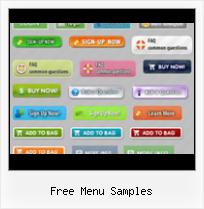Free and easy web animations generator.
It's very simple to work with the program. You just select the button style from a host of excellent templates (Win7, Mac, iPhone, Glossy, Web2.0, Vista) and type your text on a button. All other actions perform automatically by the program. Free Buttons creates professional quality images, generates a CSS that interacts with normal and mouseover mouse events for rollover effect, and inserts the menu into your html page in a position you want buttons to appear. Ability to work with templates allows you to make your menus even faster.WEB SITE MENU BUTTONS SAMPLE
Below you can see samples of just some of web menu button designs you can develop with Free Menu Buttons.The left column contains button screenshots (click to enlarge), the right one contains live examples.
HOW TO CREATE THE MOUSEOVER BUTTON MENU WITH CREATOR

- Click "Add item" or "Delete selected item" buttons situated on the Web Button's Toolbar to add/delete buttons. You can also use "Move selected items" buttons and move your buttons inside the menu.
- Use ready to use Templates to create your buttons. To do it just select the template you like in the "Templates" tab.Then you can browse these template backgrounds. When you find a button template you like, double-click it to apply.
- Adjust appearance of your buttons.
- 3.1. Define the button's orientation.
- 3.2. Select web button by clicking it and change button's appearance for normal and mouse over states and set button's link properties and link target attributes.
- Save your buttons.
- 4.1. Save your project file. To save a project just click "Save" button on the Toolbar or select "Save" or "Save As.." in the Main menu.
- 4.2. Save your buttons in the HTML format. To do it click "Save HTML" button on the Toolbar or select "File/Save as HTML..." in the Main menu.
- 4.3. Insert your free menu samples into the existing HTML page. To do so, click "Page insert" button on the website buttons Toolbar. "Build the Menu Into Your Page" dialog will appear.Free Download Free Webbuttons Free Download For Create Menu Button In Html

Choose a page you want to insert your buttons into. Then set the cursor to the line you want theFree Buttons Newcode to be added to and click the "Insert Menu" button. The button's code will be inserted into the page. Then you can either save the page or close the dialog without saving.
FREE WEB BUTTON CONTACT
FEEDBACK
Thank you for creating free buttons program it is one of the best.
Wonderful web menu program, I am very new to web sites and this program is great. Helps a lot.
Hi,
Good free web graphics software!
I translated the language file into spanish.
Download it if you need it, it works fine.
SEE ALSO
Free Sample Restaurant Menu Template | Examples by StockLayouts� Free restaurant menu sample template includes layout, photos & artwork. View menu design ideas & samples - download example, edit & print!
Slideshow Samples Trial Free Slideshow Program to Make Your Own Watch photo slideshow samples and get inspired to make personalized photo slide show to share with family and friends! Download free slideshow program software for
Free Coffee Samples by Mail - Free Samples of Coffee Products Free samples of coffee by mail, creamer and related products as well as listings for free gift cards to Starbucks, Dunkin Donuts Seattle's Best Coffee,
Sample Menu for Diabetes as Part of Treatment www.free-symptoms-of-diabetes-alert.com. Sample Menu for Diabetes as Part of Treatment The sample menu for diabetes we will present here is part of planning
CSS Menus, CSS Menu Examples, CSS Menu Samples, free css Keith Bates Simple Vertical Text Menu Example. Page 1 of 3612 3"10 20 30 Last " � 2009 CSS Menus, CSS Menu Examples, Resources and Free Downloads
*** Free Daycare Forms Samples *** Child Care Business Forms *** Free Daycare Forms Samples *** Child Care Business Forms Free Samples We also have four small menu's all filled out, to give you an idea on how to set
Menu Samples Vertical Horizontal Drop Down Menus HTML CSS Menu samples of drop down menus, vertical menus, horizontal drop down menus and various other menu designs in CSS, Javascript and HTML.
Find free samples, merchandise you can request online! Get free samples and merchandise here at AbsolutelyFreebies.com
Advertise on Free Samples N Loops | Free Samples and Loops Free Samples & Loops is one of the first music samples and loops website in the world, 120 X 60 ad located above the right menu (if available) of all pages.
Good Stuff For Free! The best freebies on the web are listed on Abbys Good Stuff freebies for your entire family ~ you'll find tons of Good Free Product Samples, Software,
Mediterranean diet menu sample for you to download or print Mediterranean diet menu showcasing 3-course meal samples and the corresponding easy recipes. Authentic, adaptable Mediterranean diet menu plans that
*** Free Daycare Forms Samples *** Child Care Business Forms *** Free Daycare Forms Samples *** Child Care Business Forms Free Samples We also have four small menu's all filled out, to give you an idea on how to set
Sample Baby Food Menu & Schedule for Baby 8-12 Months, Solid Baby Menus for Baby 8-12 months old and Baby Feeding Schedules for babies 8 Months through 12 months - Schedules for Feedng Baby Solid Foods 8-12 months
Diabetic Menu Sample To help learn how to prepare a diabetic menu, you can find diabetic menu samples all over the internet, as well as from a dietitian, from your endocrinologist etc.
FREE Samples, Free Beauty Samples, Free Baby Samples, Free Get Only Free Samples, only free sample products. Find tons of free sample products in categories like Free Samples, Free Beauty, Free Sweets, Baby
 Home
Home Samples
Samples Help
Help Buy Now
Buy Now Download
Download Contact Us
Contact Us