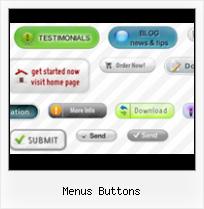A few seconds to create button menu for web!
XP,Win7,Mac,iPhone-style buttonsFree Web Buttons has tons of professionally designed button templates based on latest web trends. Just select the template you like and type your text!
No drawing, No coding!
You will not need any skills in html with Free Web Buttons. All programming will be completed for you. There even will be no necessity to edit your html code to insert a completed button-menu. Just point out the place on your page, where you want the buttons to be, and then press "Insert".
WEB SITE MENU BUTTONS SAMPLE
Below you can see samples of just some of web menu button designs you can develop with Free Menu Buttons.The left column contains button screenshots (click to enlarge), the right one contains live examples.
HOW TO CREATE THE MOUSEOVER BUTTON MENU WITH CREATOR

- Click "Add item" or "Delete selected item" buttons situated on the Web Button's Toolbar to add/delete buttons. You can also use "Move selected items" buttons and move your buttons inside the menu.
- Use ready to use Templates to create your buttons. To do it just select the template you like in the "Templates" tab.Then you can browse these template backgrounds. When you find a button template you like, double-click it to apply.
- Adjust appearance of your buttons.
- 3.1. Define the button's orientation.
- 3.2. Select web button by clicking it and change button's appearance for normal and mouse over states and set button's link properties and link target attributes.
- Save your buttons.
- 4.1. Save your project file. To save a project just click "Save" button on the Toolbar or select "Save" or "Save As.." in the Main menu.
- 4.2. Save your buttons in the HTML format. To do it click "Save HTML" button on the Toolbar or select "File/Save as HTML..." in the Main menu.
- 4.3. Insert your menus buttons into the existing HTML page. To do so, click "Page insert" button on the website buttons Toolbar. "Build the Menu Into Your Page" dialog will appear.Html Free Download Buttons Sample Free Web Page Buttons

Choose a page you want to insert your buttons into. Then set the cursor to the line you want theDownload Website Menu Buttonscode to be added to and click the "Insert Menu" button. The button's code will be inserted into the page. Then you can either save the page or close the dialog without saving.
FREE WEB BUTTON CONTACT
FEEDBACK
Nice program. Is there a way to make dropdown sub-menu items?
Hi,
Good free web graphics software!
I translated the language file into spanish.
Download it if you need it, it works fine.
Free buttons is the best I have ever seen.
SEE ALSO
jQuery Drop Down Menu, Web Buttons, Animated jQuery Menu Collection of jQuery Menus with stunning visual effects and animations. Unlimited levels. Fully cross-browser. SE friendly. CSS-based. Lightweight. Unobtrusive.
Give Your Applications the Hot New Interface Look with Cool And download the cool-menu class he wrote so you can pop it into your code. In addition to coolbars, the new look incorporates menus with button bitmaps (see Figure 1)
Free Flash Banners Menus Buttons Maker Free online tool to create Flash banners, menus, buttons and more.
Dreamweaver Menu Buttons A step by step tutorial guide to creating menu muttons in dreamweaver A new menu will pop up and select "Flash Button", and click once over the option.
Web Design Tools - GRSites.com Customized buttons, logos, menus, textures and text boxes. GRSites offers easy to use online tools to create professional looking designs for your web site.
Computer software. Menu buttons Menu buttons. Computer software, windows live messenger, Windows Update, Microsoft Some task-pane buttons and links have menus that are displayed within the pane (Figure
Menus Guide Menus are normally hidden, and are only displayed when opened by the user. They can be opened from menu bars, menus buttons, split buttons, the
Using Menus, Buttons, Bars, and Boxes Learn how to operate menus, buttons, scroll bars, check boxes, and other controls.
Give Your Applications the Hot New Interface Look with Cool And download the cool-menu class he wrote so you can pop it into your code. In addition to coolbars, the new look incorporates menus with button bitmaps (see Figure 1)
Buttons - ActiveDen ActiveDen files for download in: Menus & Buttons > Buttons
Happy Button-bar Menus Professional, instantly-configurable menus and scripts to enhance and liven site navigation design. Click here to find out more about sticky buttons.
Online Menu Builder from ISDN*tek Online form generates clickable menu buttons Preview Menu. Pop-up window may appear behind page. Warning - Don't click your buttons on this screen or you
Menu Design Guide: Web buttons and animated buttons How to choose web buttons and animated buttons
Dreamweaver Menu Buttons A step by step tutorial guide to creating menu muttons in dreamweaver A new menu will pop up and select "Flash Button", and click once over the option.
Toolbars, Custom Buttons and Menus Working with MS Excel Toolbars, Custom Buttons and Menus To add a button, click the name of the category in the Categories box, and then drag the button or item from
 Home
Home Samples
Samples Help
Help Buy Now
Buy Now Download
Download Contact Us
Contact Us